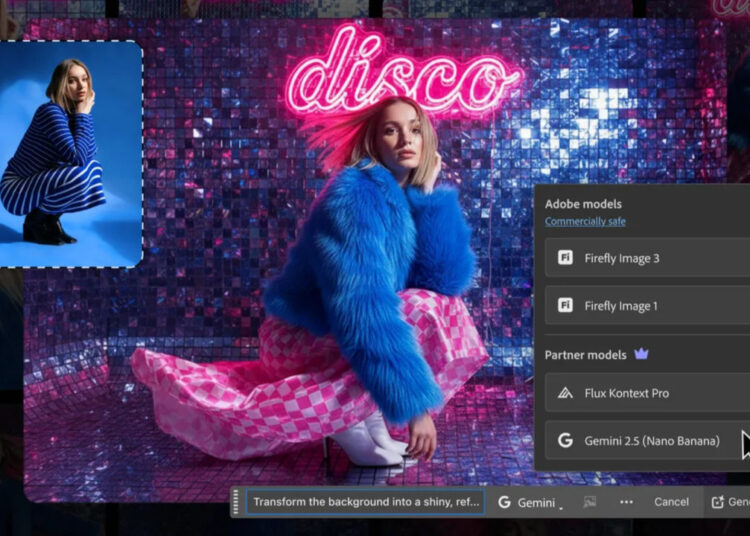Adobe has begun offering AI support outside of its self-developed models for the first time in the beta version of Photoshop. Users will now be able to try out the Gemini 2.5 Flash Image (also known as nano banana) and Flux.1 Kontext Pro models. Thanks to this innovation, designers using the “generative fill” tool can produce content with different AI engines without leaving the project. Currently active only in the beta version, this feature may be added to the standard Photoshop in the future.
Integrated error correction system
Images generated with AI can sometimes contain errors called “hallucinations.” The advantage of Photoshop is that it allows these errors to be corrected instantly.
Deepa Subramaniam, Vice President of Adobe’s Creative Professionals Marketing, summarizes the topic as follows:
“All the power of Photoshop is at your fingertips. While trying out the new AI options, you can simultaneously improve results with layers, masks, and selection tools. The main thing is, bringing all these capabilities together within Photoshop.”
Google’s “Nano Banana” model in Photoshop
Google’s notable AI model Nano Banana was already being used on platforms like Adobe Express, Firefly, and Google AI Studio. Now Photoshop users will also be able to access this popular model.
Additionally, Creative Cloud standard members (such as photography plan, Photoshop single app plan, etc.) will receive 100 lifetime production credits for each model, while Creative Cloud Pro members can use 500 credits daily for each model. Until October 28th, all models can be tested for free without spending any credits.
Greater flexibility with generative fill
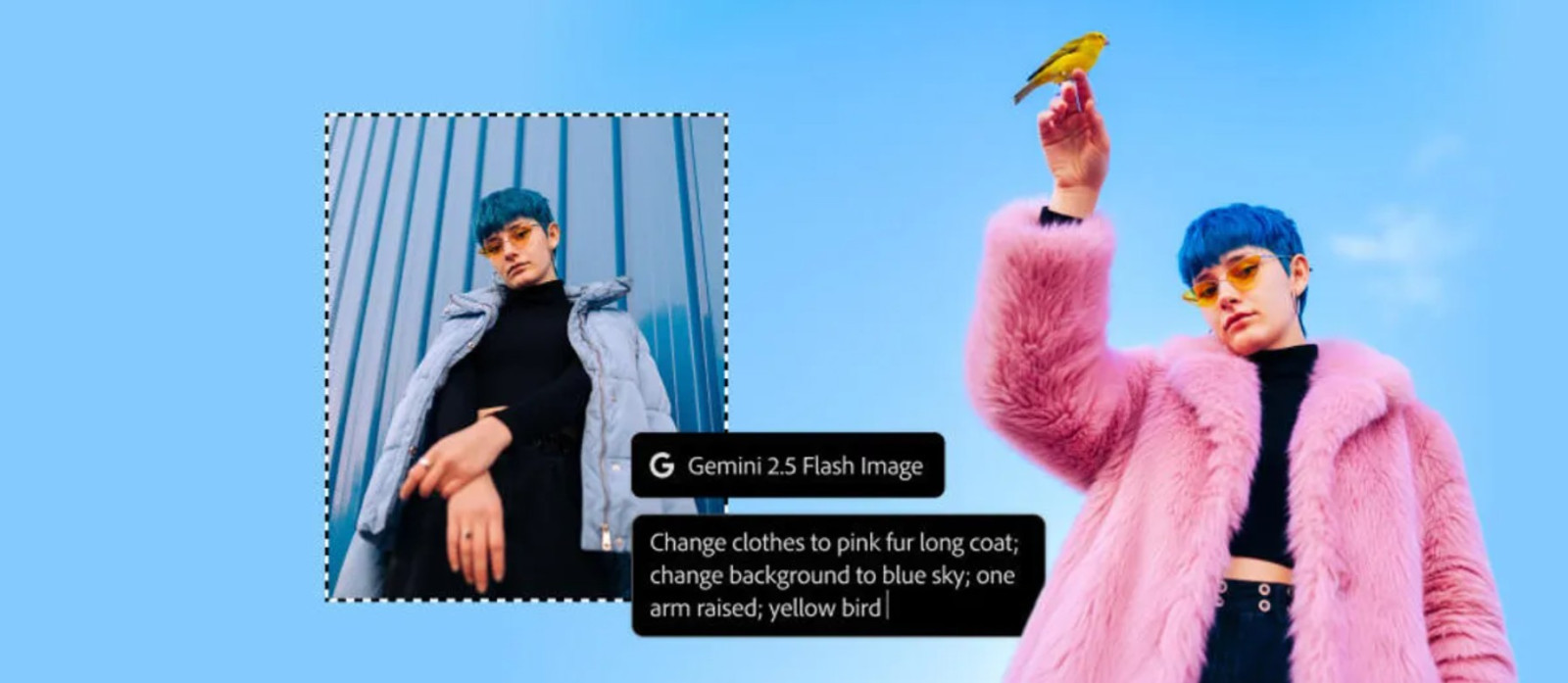
Currently, third-party AI models can only be used with the generative fill tool. This tool enables users to select specific areas and direct them with text to recreate that area with AI.
If the user wishes:
-
To select a specific area and make edits, or
-
To select the entire project and ask Gemini or Flux to reinterpret the entire work.
Adobe emphasizes that these external models are also operated within its own AI usage policy. However, caution is advised regarding commercial use, as third-party models may not be as secure as Firefly.
Photoshop’s AI journey
In recent years, Adobe has added many AI tools to Photoshop. Among these, tools like Generative Remove, which allows easy removal of unwanted elements, stand out. Nonetheless, Adobe tends to introduce innovations focused more on editing rather than entirely new creations from scratch.
AI models available in Adobe
Photoshop Beta – Generative Fill
-
Gemini 2.5 Flash Image (Nano Banana) (new)
-
Flux.1 Kontext Pro (new)
-
Adobe Firefly
Firefly – Visual Generation
-
Flux 1.1 Pro
-
Flux 1 Kontext
-
Google Imagen 3
-
Google Imagen 4
-
Google Gemini 2.5 Flash Image (Nano Banana)
-
OpenAI Visual Generation Model
-
Adobe Firefly Image 3
-
Adobe Firefly Image 4
-
Adobe Firefly Image Ultra
-
Ideogram 3
-
Runway Gen-4 Image
Firefly – Video Production
-
Google Veo 3
-
Google Veo 2
-
Luma AI Ray3 (new)
-
Luma AI Ray2
-
Pika Text-to-Image Generator
-
Adobe Firefly Video
-
Runway Gen-4 Video
-
Runway Aleph (new)
-
Moonvalley Marey (new)